We Fix Microsoft Access Bugs, Errors and Data

Microsoft Access has proven to be a solid and stable database application environment for many years. However, like any other tool, it has its limits and can be broken through no fault of your own. Some of our clients have relied on us for application maintenance and bug fixing for over 20 years, so we’ve seen just about every form of bug, error, performance degradation and compatibility issue, and we’re confident we can help you get through your challenges.
What Access Issues Can We Fix?
We can fix all kinds of MS Access application errors. Here are some of the more common ones we encounter. Please request a consultation for more information.
Access Coding and Environment Errors
- VBA runtime errors
- Overflow errors
- Missing references
- Missing or null data
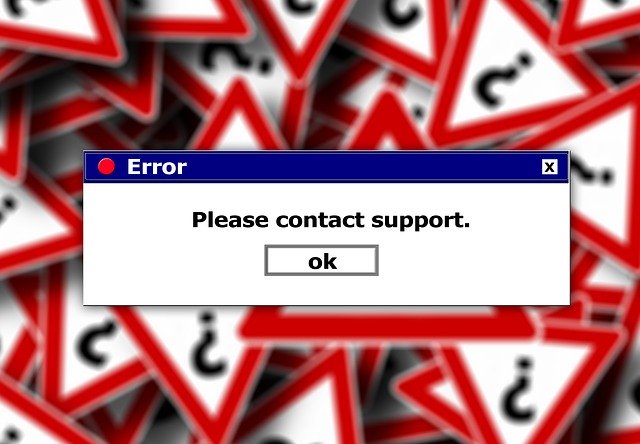
Access Database Errors
- “Unrecognized database format” (Error 3343)
- “Microsoft Access has detected that this database is in an inconsistent state…” (Error 9505)
- “The database needs to be repaired or isn’t a database file.” (Error 2239)
- The Microsoft Jet database engine could not find the object… ” (Error 3011)
- “Cannot open database… It may not be a database that your application recognizes or the file may be corrupt.” (Error 3049)
- “You do no have the necessary permissions to use the … object” (Error 3033)
- “Invalid field data type.” (Error 3259)
- The database cannot be opened because the VBA project contained in it cannot be read” (Error 29081)
- “… is not an index in this table. (Error 3800)
- “Not a valid bookmark.” (Error 3159)
- “Reserved error…” (Error 2626)
- “Records cannot be read; no read permission on MSysAccessObjects” (Error 3112)
Access Form and Report Errors
- Main menu doesn’t appear
- Form or report won’t start
- Form or report startup produces errors
- Closing form or report produces errors
- #Name errors
- #Div/0 errors
- Button click does nothing
- Overflow errors
- Opening a form or report shuts down application
Access Query Errors
- “Operation must use and updatable query.” (Error 3073)
- “Query cannot be completed”
- “System Resources Exceeded”
- “Query … is corrupt”
- “Microsoft Access can’t append all the records…”
- Queries produce wrong results
- Paste errors
Access Application Errors
- Application errors on exit
- “Access has stopped working”
- 32-bit applications not working in 64-bit Office and vice-versa
Other Bugs and Errors Impacting Microsoft Access
Sometimes, Access applications report errors that seem to be due to its programming but are, in fact, errors due to the environment of the PC or network in which it’s operating. Frequently these issues are due to updates, patches or maintenance performed. Some common examples of this include:
- Windows updates
- Office 365 updates
- Antivirus conflicts
- File or database permissions
- Wrong version or edition of Access installed
- Changes to dependent applications
Let Us Help Tackle Your Bugs and Errors
Getting to the bottom of your Microsoft Access errors and bugs can be tricky. That’s where our experience and knowledge of Access and its dependencies can help you get back up and running quickly. Contact us today for a free assessment of your errors and we’ll help you navigate back to productivity and an error-free environment!
Our Core Microsoft Access Services
New Development
Enhancing Your App
Bug Fixes and Error Remediation
Performance Improvements
Microsoft Office and Application Integration
Web Integration
Version Upgrades
